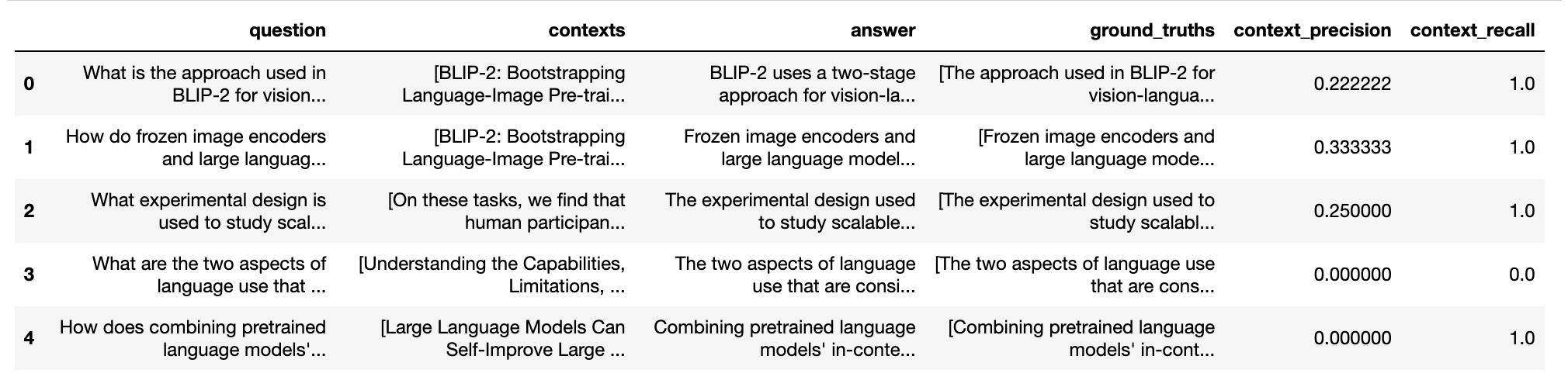Compare Embeddings for retriever¶
The performance of the retriever is a critical and influential factor that determines the overall effectiveness of a Retrieval Augmented Generation (RAG) system. In particular, the quality of the embeddings used plays a pivotal role in determining the quality of the retrieved content.
This tutorial notebook provides a step-by-step guide on how to compare and choose the most suitable embeddings for your own data using the Ragas library.

Create synthetic test data¶
Hint
Ragas can also work with your dataset. Refer to data preparation to see how you can use your dataset with ragas.
Ragas offers a unique test generation paradigm that enables the creation of evaluation datasets specifically tailored to your retrieval and generation tasks. Unlike traditional QA generators, Ragas can generate a wide variety of challenging test cases from your document corpus.
See also
Refer to testset generation to know more on how it works.
For this tutorial notebook, I am using papers from Semantic Scholar that is related to large language models to build RAG.
from llama_index import download_loader
from ragas.testset.evolutions import simple, reasoning, multi_context
from langchain_openai import ChatOpenAI, OpenAIEmbeddings
SemanticScholarReader = download_loader("SemanticScholarReader")
loader = SemanticScholarReader()
query_space = "large language models"
documents = loader.load_data(query=query_space, limit=100)
# generator with openai models
generator_llm = ChatOpenAI(model="gpt-3.5-turbo-16k")
critic_llm = ChatOpenAI(model="gpt-4")
embeddings = OpenAIEmbeddings()
generator = TestsetGenerator.from_langchain(
generator_llm,
critic_llm,
embeddings
)
distributions = {
simple: 0.5,
multi_context: 0.4,
reasoning: 0.1
}
# generate testset
testset = generator.generate_with_llamaindex_docs(documents, 100,distributions)
testset.to_pandas()
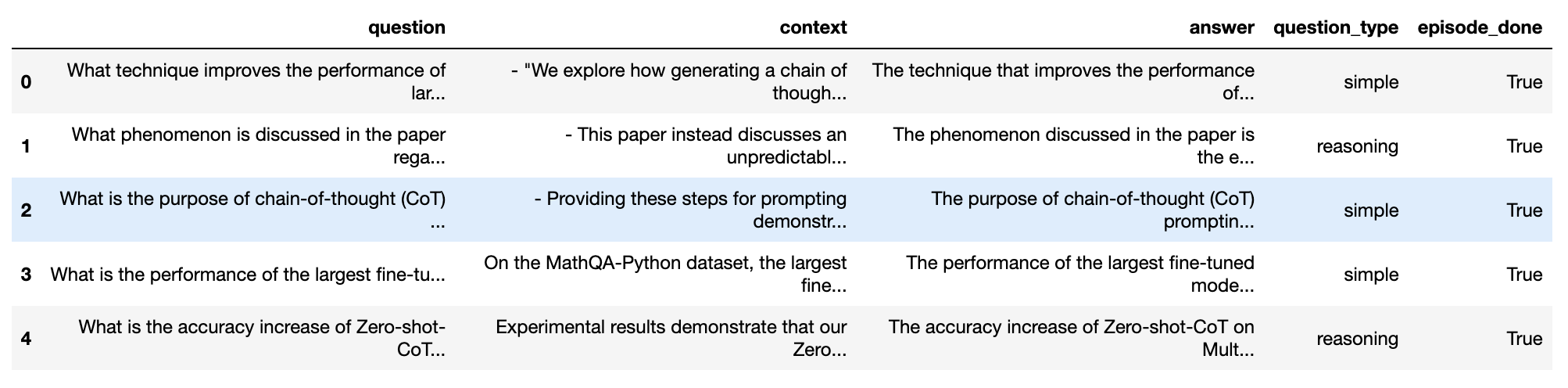
test_questions = test_df['question'].values.tolist()
test_answers = [[item] for item in test_df['answer'].values.tolist()]
Build your RAG¶
Here I am using llama-index to build a basic RAG pipeline with my documents. The goal here is to collect retrieved contexts and generated answer for each of the test questions from your pipeline. Ragas has integrations with various RAG frameworks which makes evaluating them easier using ragas.
Note
refer to langchain-tutorial see how to evaluate using langchain
import nest_asyncio
from llama_index.core import VectorStoreIndex, SimpleDirectoryReader, ServiceContext
from langchain.embeddings import HuggingFaceEmbeddings, OpenAIEmbeddings
import pandas as pd
nest_asyncio.apply()
def build_query_engine(embed_model):
vector_index = VectorStoreIndex.from_documents(
documents, service_context=ServiceContext.from_defaults(chunk_size=512),
embed_model=embed_model,
)
query_engine = vector_index.as_query_engine(similarity_top_k=2)
return query_engine
Import metrics from ragas¶
Here we are importing metrics that are required to evaluate retriever component.
from ragas.metrics import (
context_precision,
context_recall,
)
metrics = [
context_precision,
context_recall,
]
Evaluate OpenAI embeddings¶
from ragas.llama_index import evaluate
openai_model = OpenAIEmbedding()
query_engine1 = build_query_engine(openai_model)
result = evaluate(query_engine1, metrics, test_questions, test_answers)
{'context_precision': 0.2378, 'context_recall': 0.7159}
Evaluate Bge embeddings¶
from ragas.llama_index import evaluate
flag_model = HuggingFaceEmbeddings(model_name="BAAI/bge-small-en-v1.5")
query_engine2 = build_query_engine(flag_model)
result = evaluate(query_engine2, metrics, test_questions, test_answers)
{'context_precision': 0.2655, 'context_recall': 0.7227}
Compare Scores¶
Based on the evaluation results, it is apparent that the context_precision and context_recall metrics of the BGE model slightly outperform the OpenAI-Ada model in my RAG pipeline when applied to my own dataset.
For any further analysis of the scores you can export the results to pandas
result_df = result.to_pandas()
result_df.head()